I’m working on a video series about Temporal Tables. In this first video I’m showing how to create a table which has System Versioning switched on. You might have heard the word Temporal Tables. What it means is that System Versioning is switched on for the table, and that all changes to the table are recorded in its history table.
In upcoming videos and blog posts, we’re going to look at some more complex scenarios, such as
- Add system versioning to an existing table
- Switch from home-cooked versioning to automatic system versioning
- Use the FOR SYSTEM_TIME features in Transact-SQL
- Performance considerations for temporal tables
Do you have any specific use cases for temporal tables that you want me to bring up in this series? Drop a comment here, or on the YouTube video, and we’ll see what we can do.
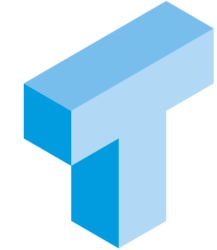
Thanks for the helpful video. For those who are interested in the topic of row versioning in SQL Server, I recommend reading this article (https://www.devart.com/dbforge/sql/studio/sql-row-versioning.html).